WinLoan-32 Demo
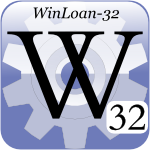 J. L. Sherman and Associates is confident that you will find WinLoan-32 to be
the polished sales tool that others have told us it is, and as such, we are
happy to provide you with a no-obligation demonstration of the latest version of
WinLoan-32. Since this is a demonstration version, it does limit the user to a
fixed interest rate of 10.123%.
J. L. Sherman and Associates is confident that you will find WinLoan-32 to be
the polished sales tool that others have told us it is, and as such, we are
happy to provide you with a no-obligation demonstration of the latest version of
WinLoan-32. Since this is a demonstration version, it does limit the user to a
fixed interest rate of 10.123%.
As usual, our technical support staff is ready and able to help you with any questions, so please feel free to contact us any time.
Instructions for Installing the WinLoan-32 Demo
-
Download the WinLoan-32 Demo installer file attached at the bottom of this page. It is named winloan32demo_installer-version.exe, where version represents the quarterly release of the update, in the format of YEAR-MONTH-RELEASE#. As an example, if the filename is winloan32demo_installer-2009-07-0.exe, then this is the first July, 2009 release of the WinLoan-32 demo.
-
If you are prompted to “Open” or “Save” the file, choose the “Open” option.
-
Once the EXE file has been successfully downloaded, your operating system should run the installer.
-
Simply accept the defaults provided by the installer application, and the WinLoan-32 Demo will be installed in no time.
-
Once the installation process is complete, the WinLoan-32 Demo is installed and ready to run. To execute the demo, look under: Start Menu -> All Programs -> Sherman & Associates -> WinLoan-32 Demo.
-
If you have any problem with the above update procedure, please contact technical support.
Download demo verion here: winloan32demo_installer
